|
|
Remachine - Legacy Procedures  > Legacy Pencil
> Legacy Pencil 
Access:
-
For Technology, choose Remachine as the main selection, and Legacy Procedures > Legacy Pencil as the subselection.
Machine one pass along all internal sharp corners in the part, as well
as areas with a radius of curvature smaller than the cutter radius. The
results of this procedure are clean and smooth internal corners.
Legacy Pencil is a type of finish milling that smoothes the corners of
the geometry. Legacy Pencil supports any kind of cutter with a ball /
bull nose (including a taper and shank cutter).
Illustration of PencilIllustration of Pencil
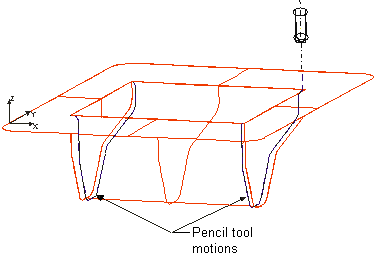
How to create this procedure: (see Creating a Procedure for a general explanation.)
-
For Technology, choose Remachine as the main selection, and Legacy Procedures > Legacy Pencil as the subselection.
-
Choose the appropriate cutter.
-
Define the contours, part surfaces and check surfaces.
-
Define the following Motion Parameters:
-
Define the Machine Parameters.
-
When finished, you can choose from the following Work Mode Dialog buttons:
(These options are also available on the Procedure popup submenu.)
|