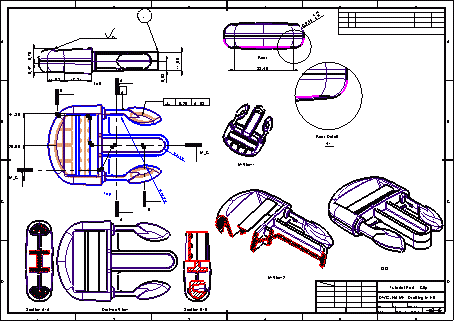|
|
View Types
Access: A view is created under the currently active sheetactive sheet. The View Creation dialog can be accessed using one of the following methods:
-
Click
 in the toolbar.
in the toolbar. -
Right-click the currently active Sheet item
 in the Drawing Tree and select View Creation.
in the Drawing Tree and select View Creation. -
Right-click the graphics area and select View Creation.
-
Select Views > View Creation > View Creation from the Drafting menu bar.
A View is the 2D projection of a model that maintains its associativity to the model. A change made to the part will be reflected in the View. A view is a projection of a Cimatron part file, assembly, or a converted Cimatron IT file and is created according to the active UCS.
|
|
Available view types
Note: A view is created under the currently active sheetactive sheet in the Drawing Tree.
|