|
|
Table of Holes: Editing the Table 
Access: Open this function from one of the following locations:
-
Click the
 button in the toolbar.
button in the toolbar. -
Select Symbols > Tables > Table of Holes from the menu bar.
Edit a Table of Holes (TOH). After a Table of Holes has been created, several operations can be performed to edit it.
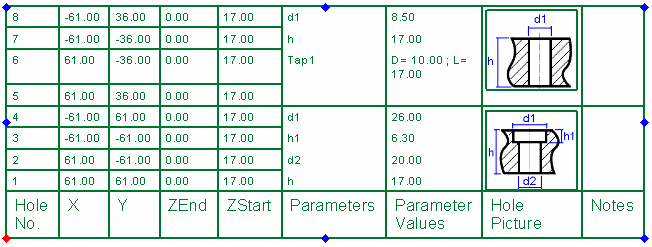
The following editing operations can be performed on a Table of Holes:
- Table Appearance Changes
- Table Positioning
- Title Name, Style & Location
- Column Header/Text Style & Header Location
- Table Content Changes
- Defining "Undefined" Holes
- Editing Holes
- Defining Sketch Holes
- Editing Sketch Holes
- Hole Precision
- Hole Grouping
- Column Availability and Order
- Sorting Holes
- Splitting Tables
|
