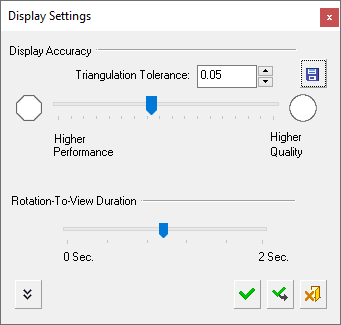|
|
Display Control
There are several ways you can control the display of entities in the graphics area.
-
Render Mode: Rendering (Shaded, Wireframe, etc.)
-
Zoom/ZPR: Zoom Ratio, Zooming, Panning, and Rotating
-
Views: View Creation
-
M-View Creation
-
Details: Hide or show the following entities (some of these can also be controlled from the Display popup submenu):
(Display Curves, Display Datums, Display Edges, Display Jagged Edges, Display Mesh Facets, Display Open Edges, Display Symbols (PMI), Display Threads) -
Settings: (Display Settings, Light Settings (Lights, Textures and Materials), Crosshair Cursor)
-
Customize: (Keyboard, Toolbars, Symbol List, 3Dconnexion, Save Profile)
-
Panes: Define which panes to display (Tree, Output, Guides [Parting Guide, Electrode Guide, Mold Guide, NC Guide])
General Information on Sliders Used in CimatronGeneral Information on Sliders Used in Cimatron
Sliders are used throughout Cimatron to enable users to make selections from a range of values; for example, for selecting the transparency level of selected objects or for selecting the required display settings. Sliders reflect the current state of the settings that they control. They may be displayed vertically or horizontally.
A slider may contain the following elements:
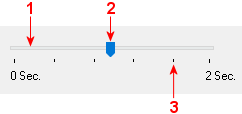
Track: The slider track shows the range of available values.
Handle: The slider handle slides along the track to a selected position (value).
Tick Marks: These represent values along the slider track.
|
Sliders may have icons or values at each end of the track to reflect the results. Slider values may be controlled by either sliding the handle along the track or by entering a value in a numeric field. Where a numeric field is associated with a slider, a change in one affects the other (for example, the slider handle position is updated to reflect any change in the numeric value and vice versa). All these cases (icons/values at each end of the slider track and an associated numeric field) appear in the Display Settings dialog, shown on the right.
|
|
Notes:
-
You can access the display popup submenu by pressing the middle and right mouse buttons.
-
For common display problems and suggested solutions, see Troubleshooting Display.
-
For information regarding graphics cards approved for use with Cimatron, see the Cimatron website.
|