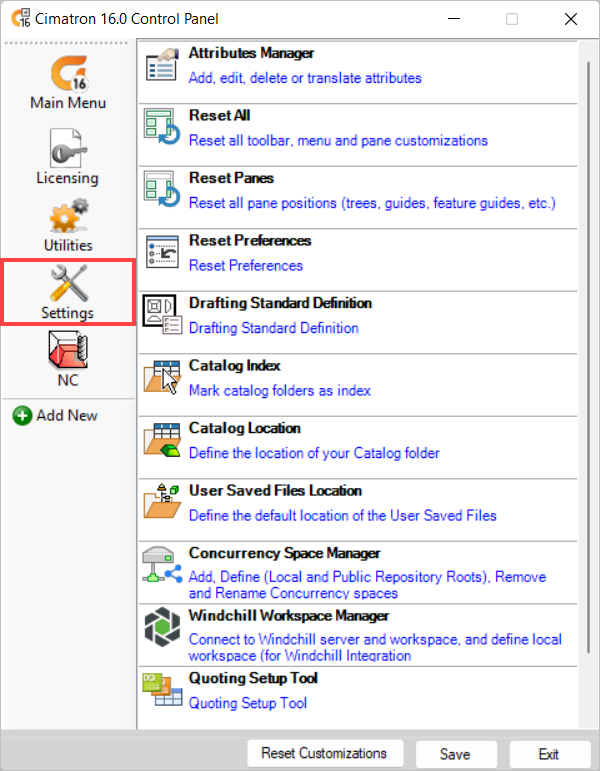|
Attributes Manager
|
Add, edit, delete or translate attributes that appear in the Properties pane of the Cimatron Explorer. These attributes appear in the General and Advanced groups within the Properties.
|
|
Reset All
|
Reset the entire user customization to the default Cimatron settings. This includes all customized toolbars, menus, window panes, etc., and will affect their position, size, visibility, order, etc.
|
|
Reset Panes
|
Reset window pane positions to the default Cimatron settings. This includes all customized trees, guides, feature guides, etc., and will affect their position, size, visibility, order, etc.
|
|
Reset Preferences
|
Reset Preferences.
Reset the Preferences defaults for the entire system, either to the system defaults or to user-defined defaults (My Default Preferences). Cimatron must be closed before resetting the Preferences.
|
|
Drafting Standard Definition
|
Define a new drafting standard or change characteristics of an existing standard. The new/modified drafting standard will then be used for creating or modifying dimensions in the Drafting application.
|
|
Catalog Index
|
Mark catalog folders as indices.
|
|
Catalog Location
|
Define the location of your Catalog folder.
|
|
User Saved Files Location
|
Define the default location of user saved files.
The User Saved Files Location dialog is displayed
|
|
Concurrency Space Manager
|
Add, define (public and local repository roots), remove, and rename Concurrency Spaces.
The Concurrency Space Manager dialog is displayed.
|
|
Windchill Workspace Manager
|
Connect to the PTC Windchill PLM server and workspace,
and define the local workspace for Windchill integration.
The Windchill Workspace Manager dialog is displayed
|
|
Quoting Setup Tool
|
Invoke the Quoting Setup Tool to define your quoting preferences.
The Quoting Preferences are used to customize certain aspects of your work mode and control what appears in the display.
Parameters defined in the quoting preferences will be set as defaults for both the Mold Quoting Tools and Die Quoting Tools in Cimatron. This automatic definition of parameters can save you time and also ensures consistency.
|
|
Set as Active Version
|
Set this version of Cimatron as the active version.
If you have more than one version of Cimatron installed, double-clicking on an ELT file will open the file in the Active version of Cimatron.
|