|
|
Editing Dimensions
Cimatron enables you to edit dimensions in the following ways:
Rename the dimension - change the system-generated name.
Change the dimension value via the Edit Parameters dialog. This can entail:
Rename and/or edit Leading Dimensions.
Whether you are renaming a dimension or changing its value via the Edit Parameters dialog, all parameters used to generate the feature are displayed, including sketch dimensions and dimensions added in subsequent functions, for example Extrude, Round, etc.. (If you are changing a dimension value, you can display the dimensions for as many features as you want at any one time).
For each dimension, the dimension value is displayed together with the name of the dimension. In Cimatron, each dimension is automatically given a name (the dimension ID - unique for each part, for example L1, L2, R3, etc.) which is displayed and used in every Cimatron application.
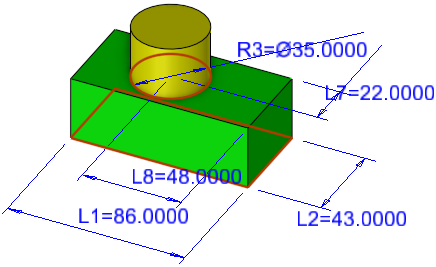
Notes:
-
Some features in Cimatron have a predefined string and a numerical value as their dimension ID. For example, in the Hole feature, the dimensions may look as follows:
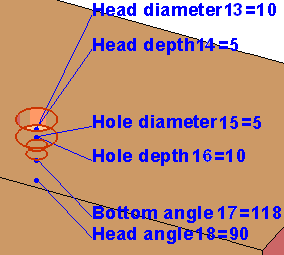
-
Each dimension in an expression is recognized by a unique prefix, depending from which source the reference dimension was selected.
Press <exit><exit> to leave edit mode, or click a dimension to either rename it or to open the Edit Parameters dialog.
|