|
|
Holder Management 
Access: Open this function from one of the following locations:
The Cutters and Holders dialog (or the minimized version - the Select Only Mode):
-
When not editing or creating a procedure, select NC-Process > Cutters > Cutters from the menu bar or select Cutters
 in the NC Guide Toolbar.
in the NC Guide Toolbar. -
While editing or creating a procedure, use one of the following methods (in both methods, the Select Only Mode is displayed):
-
In the Advanced Mode, click on the cutter name in the Procedure Parameter Table.
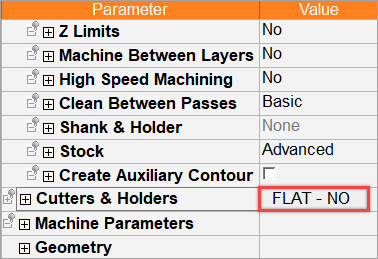
-
In the Wizard Mode, select the cutter button.
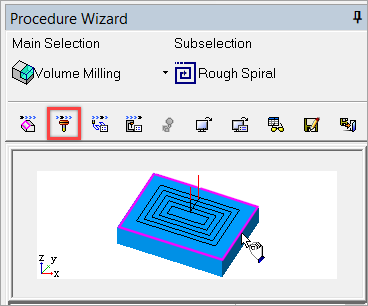
-
-
In the Process Manager, click on the cutter name in the procedure row (in this case, the Select Only Mode is displayed).
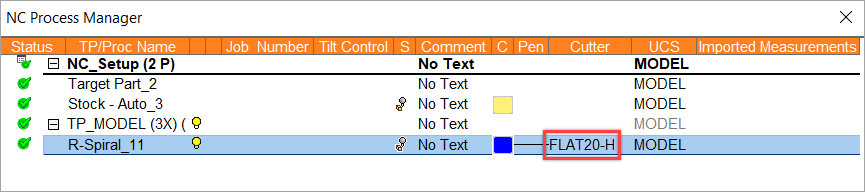
Numerous holder operations can be performed from the Cutters and Holders dialog and the Holder Library.
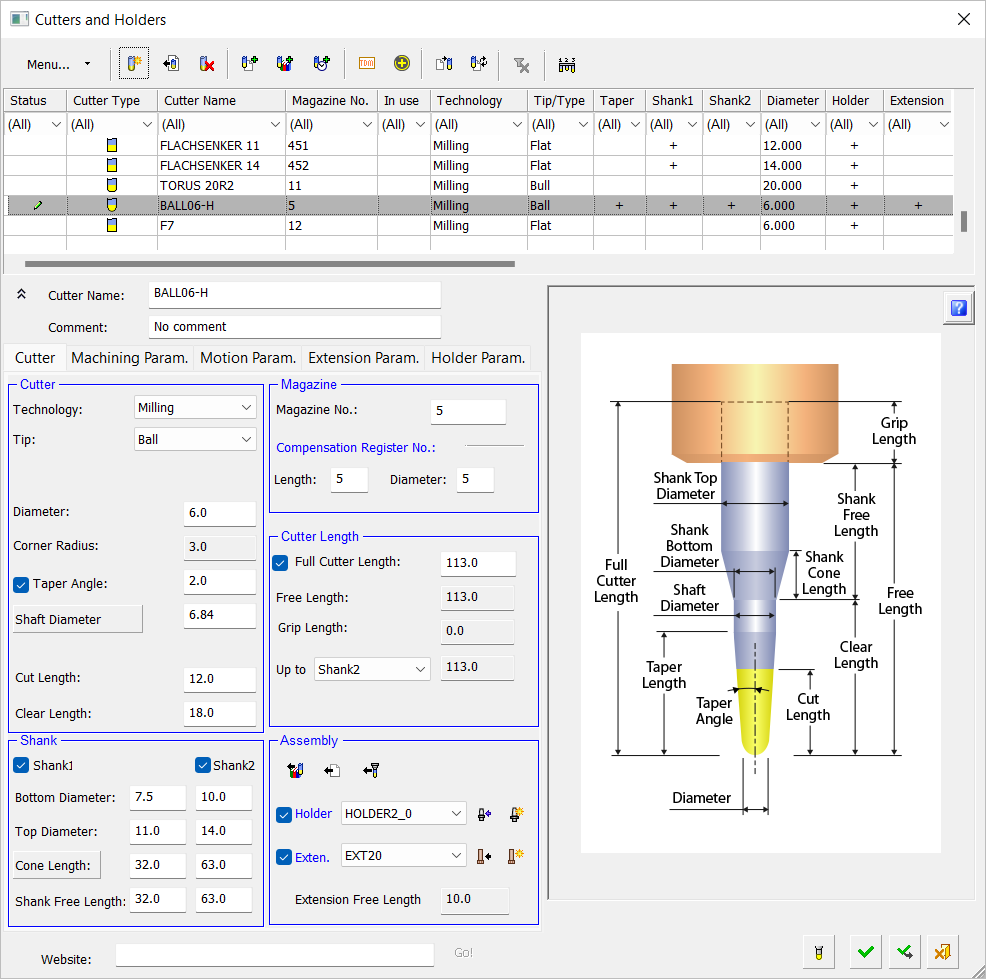
Use the Cutters and Holders dialog to perform the following holder operations;
- Define a New Holder
- Load a Holder From the Holder Library
- Delete Holder
- Delete Unused Holders
- Import a Holder
- Import a Shaped Holder
- Export a Holder
- Set Cutter and Holder Parameters
For additional holder-related operations, see the Holder Library.
|
